Details Tab (Reservoir)
The Details tab displays general information related to reservoir reserves, plus inputs concerning the reservoir's general behavior. Each item may be calculated differently depending on the selected volumetrics method.
The Reserves Data pane displays the current reserves in terms of stock tank volume according to the volume factor (Bo) entered in the Fluids Tab:
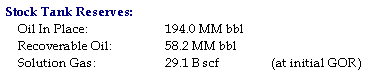
- Oil/Gas in Place: Single user input if the selected method is Input, and calculated from reservoir data in the other two.
- Recoverable Oil/Gas: Calculated as Reservoir Oil/Gas Volume * Recovery Factor / Bo if the selected method is Input or Trap, and Possible Trapped Oil * Recovery Factor /Bo for Source & Trap.
- Solution Gas: Recoverable Oil * Initial GOR.
When the Trap Volumetrics calculation method is selected, the data pane shows Reservoir Volumes related to trap or the trap size (in reservoir volume):
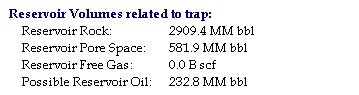
- Net Rock Volume: Reservoir Area * Net Pay.
- Reservoir Pore Space: Net Rock Volume * Porosity.
- Reservoir Free Gas: Gas Trap Volume * Net Rock Volume.
- Possible Reservoir Oil: Possible Trapped Oil * Recovery Factor / Bo.
When the Source & Trap Volumetrics calculation method is selected, the data pane also shows Reservoir Volumes related to source, migration & timing or the maximum migrated oil (in reservoir volume):
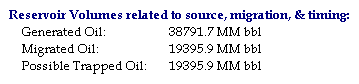
- Generated Oil: 7758 * Generation Efficiency * Source Thickness * Fetch Area.
- Migrated Oil: Generated Oil * Migration Efficiency.
- Possible Trapped Oil: Migrated Oil * Trap Timing * Seal Integrity.
Additional details are provided for  gas reservoirs:
gas reservoirs:
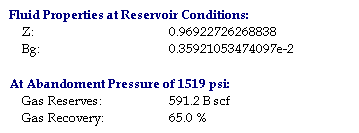
where Z is the compressibility factor and Bg is the initial gas formation volume factor, defined as Reservoir Volume / Sales Volume.
The following options are available below:
- Choke wells in this reservoir only as last resort: When checked, PetroVR will not choke (scale back) wells in this reservoir to meet a capacity constraint, unless there are no other chokeable wells available. See Well Chokes.
- Do not defer drilling wells from this reservoir: Do not defer drilling of wells in this reservoir in order to meet facility capacity in case the wells are subject to a Defer Drilling policy defined in the Excess Policy Tab.
- Don't drill a new well if reservoir remaining reserves are below: Enter a Well Reserves Threshold, i.e. a percentage of well reserves that must be "free" in the reservoir to proceed with the drilling of a well clone. Every well created "appropriates" its well reserves out of the total reservoir reserves the moment it is created; "free" reserves here means the amount of reservoir reserves not yet taken up by existing wells, even if they have not been actually produced yet. Check the Absolute option to enter an absolute value rather than a percentage.
- Well Spacing: Enable definition of a well drainage area, which will put a limit to the number of wells able to be drilled in the reservoir, according to the formula Reservoir Area / Well Spacing. When enabled, you have the option to Compute well reserves from well spacing and reservoir area, so that Well Reserves = Reservoir Reserves * (Well Spacing / Reservoir Area).
Automatic Development pane: Activate this pane to create an Automatic Development job. The inputs related to development (pattern, number of clones, drilling policies etc.) are repeated from the job specification area and can be edited in either place.
